
Put your Print Jobs where They Fit Best with PrimeCenter Nesting Module
November 24, 2025
As you gain experience in print and cut productions, you realize how essential it is to think of a good way to nest designs. This comes with multiple challenges. You will want to find the most intelligent way to arrange your shapes in order to save material and run productions in a smoother and quicker way.
PrimeCenter Nesting module is built to automate layout creation so you can get every job ready with maximum efficiency. In this article, we will delve deeper into PrimeCenter’s nesting module and how it will help you automate productions, save time and materials.
What is the Nesting Module in PrimeCenter?
The nesting module allows you to arrange shapes on a sheet or roll. Its goal is simple: use the least possible material while keeping cutting as accurate and production fast.
Unlike manual layout processing or even basic nesting, the nesting module uses smart automation rules to place designs with precision, consistency and speed.
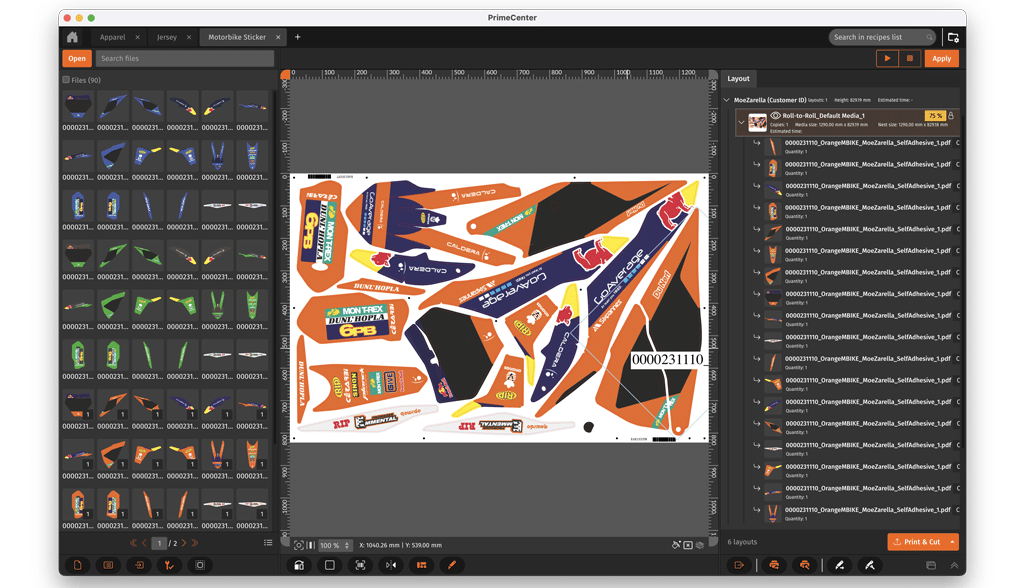
What the Nesting Module Actually Does?
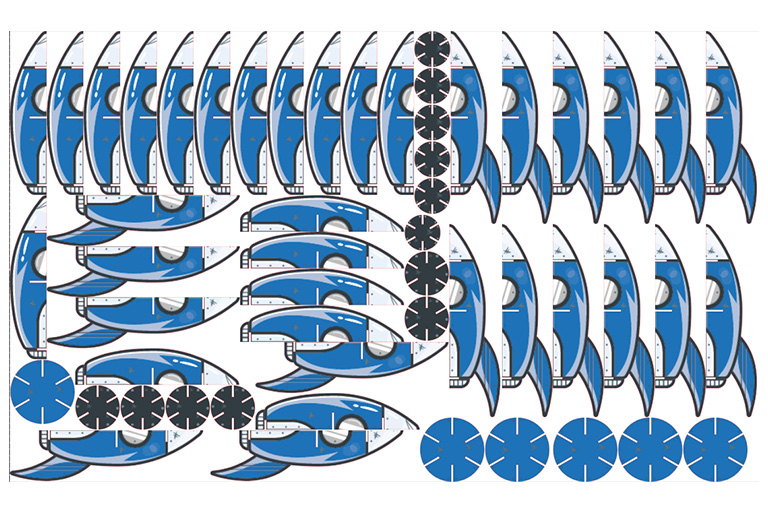
1 – You can choose a nesting type: this depends on your project and objectives.
2 – It nests designs using advanced features like automation.
4- Applies spacing, rotation, and nesting duration to save time and configure everything, all at once.
5- Generate a ready to print, ready to cut layout that allow you to start your production without friction (and of course you can name your template and save it) ✨
6- Creates a recipe that you can re-use later and in other productions.
Key Features of PrimeCenter Nesting Module
🔀 Sorting
You can organize customers orders by organizing images within one single nest using namings and data. For instance, you can sort images by customers names (ID) and group them all together.
🔠 Ganging
On the other hand, ganging files allow you to organize images based on namings and data but this time, in a completely different layout. This allows you to separate your customers’ requests and have distinct layouting 💡.
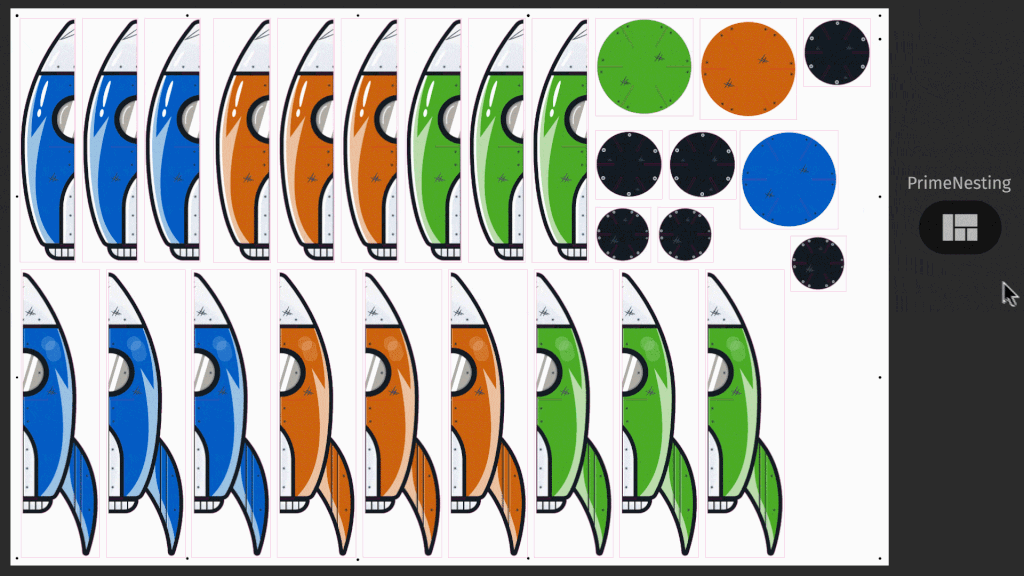
⤴️ Directions and Orientations
Using this, you can decide which orientation your images should take to fill the paper. It can be a horizontal or vertical fill.
🆙 Minimum/Maximum Nest Pieces
This feature is useful when you have a large nest and you want to distribute it in smaller nest pieces or chunks.
How the Nesting Module Can Help you?
✔️ Reduce material use and costs: Automatically optimize layouts to reduce material waste and make the most of every sheet or roll.
✔️ Experience a faster production: Cut down manual layout time so jobs move faster from file to print.
✔️ Reduce human errors and re-prints: Smart nesting prevents layout mistakes, avoiding costly reprints.
✔️ Handle any job and layout type: Work with simple or complex layouts with ease.
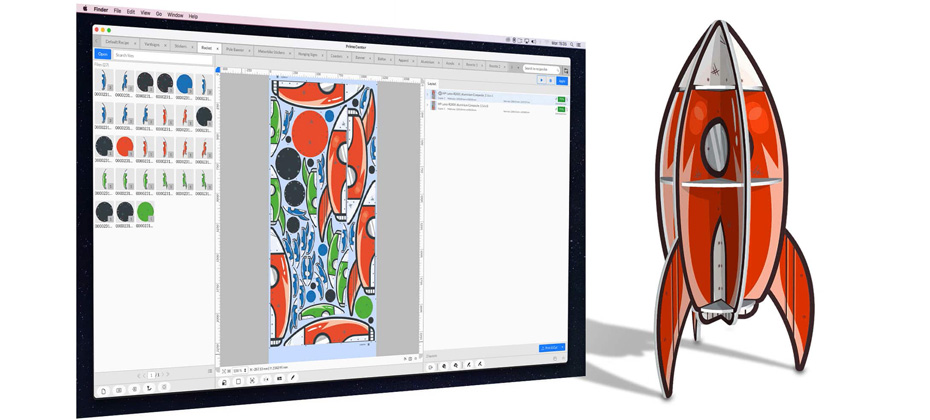
Interested in PrimeCenter or Want to Give your Designs the Nest they Deserve?
You can contact us to book a demo or visit PrimeCenter webpage for more information on PrimeCenter.
Related articles


