
Why using metadata can transform your prepress workflow
December 20, 2023
Using metadata properly can drastically transform your job preparation. Want to know how?
If there was a way of streamlining your job preparation to save time, cut waste and make your entire print operation more efficient, would you be interested? Hell, yes – of course you would. Making the most of metadata across your digital printing workflow is the answer. In this article, we will explain what metadata can be used for, its benefits, and how you can incorporate it in your prepress workflow.
What is metadata?
Nearly all digital assets carry metadata, and it can be used for a wide variety of purposes.
In digital printing, every single file or image that passes through your workflow comes with metadata attached. Metadata isn’t the content of the file, but accompanying information such as the job number, the client’s name, the number of copies, the filename, and other details or instructions.
Overall, we can divide metadata into two categories: input metadata, and output metadata.
| INPUT METADATA Includes instructions for job processing | OUTPUT METADATA Includes data generated during production |
| Job number Customer number Order id Requested delivery date Grouping/ganging id | Number of copies Targeted printer Required preset Finishing instructions Delivery information |
Metadata often takes either of two formats: JSON or XML. You can use these metadata to track a job’s progress through your production workflow, or to facilitate the automation of your processes, such as file naming for example.
How to use metadata in your digital printing workflow
When metadata is incorporated into your job files, you can use them to easily automate various steps of your printing workflow:
- Automate the production of a defined number of copies
- Automate the sorting and grouping of your jobs to anticipate finishing and delivery
- Automate the output file naming with specific information
- Automate file processing
- Standardize job preparation processes
- Automate file submission to your RIP software
- Etc
What are the benefits of using metadata?
It’s not hard to see how incorporating metadata into your workflow will immediately boost your productivity: significant time-savings, less media waste, reduced manual errors, all of which add up to money saved across the whole production.
With input metadata, you can automate your most frequent (and time-consuming) prepress tasks and standardize your job preparation processes to deliver high-quality output. The value of this can’t be underestimated, especially when you use multiple printers or employ multiple operators.
Automation cuts down the risk of manual errors, which also means fewer reruns and less wasted ink and media. When the job is done right the first time, it reaches the customer on time and results in higher levels of customer satisfaction. A real bonus for your business!
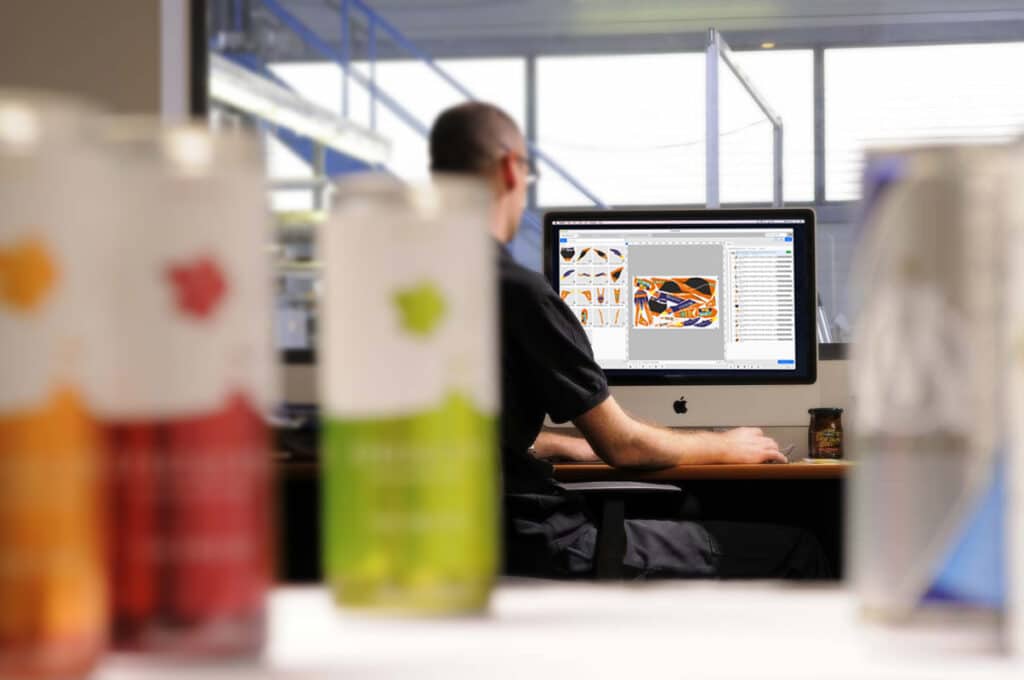
Transform your job preparation with PrimeCenter
How to use metadata in PrimeCenter
PrimeCenter is a powerful prepress software that optimizes the preparation of print and cut files. It is ideal for print shops who wish to optimize their media usage and overall productivity. Designed to help prepress operators in their daily tasks, PrimeCenter is a great companion to be more efficient in file preparation, especially if your number of orders increases over time.
By harnessing your job files’ metadata, you’ll take the grind out of repetitive tasks, free up time for your operators and save money. It’s part of the way PrimeCenter can scale up your prepress workflow and take your business to the next level.
Here are some examples of what you can achieve by using metadata in PrimeCenter:
Automate file preparation with customized ‘recipes’
Create custom recipes and reuse them as often as required for frequently used formats.
Recipes include media parameters, preflight profiles, cut mark options, margins and print bleed options, nesting parameters, annotations, and more.
Build your library of recipes per customer or job type to be more efficient!
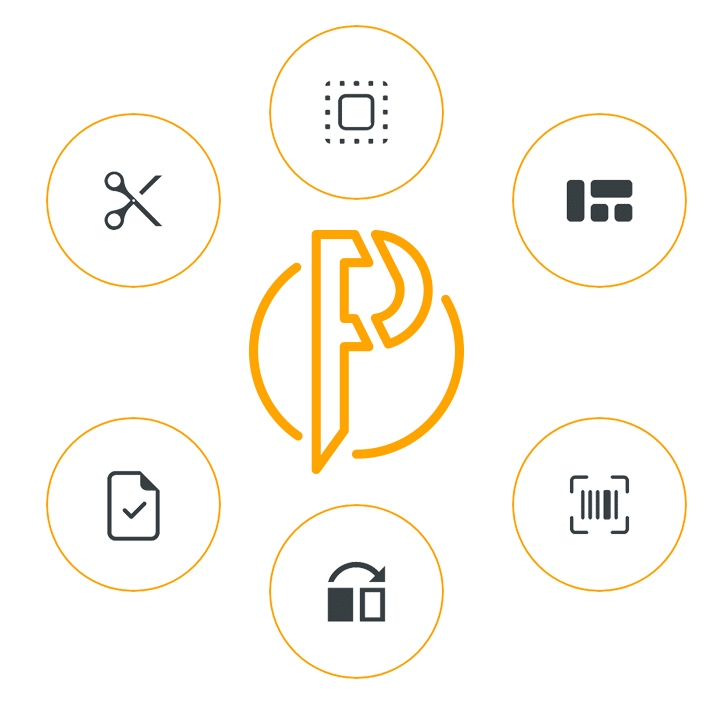
- Use XML to organize your workflow by order number, customer name, delivery date, printer, and more.
- Rename layouts according to specific metadata (for quick identification and to keep the link between prepress and production).
- Sort and group your jobs according to specific metadata (ganging by media type, customer…)
- Use the copy metadata to run orders hands-off (with an easy-to-implement hotfolder workflow)
Prioritize the production of specific jobs
By applying the Sequence metadata to specific files, you can indicate to PrimeCenter that you want to prioritize the production of specific files before others.
This feature ensures the prioritization of critical orders to deliver them on time.


Caldera’s prepress software is the perfect companion to create ready-to-print and ready-to-cut files for a range of applications.
Get your free trial of PrimeCenter
PrimeCenter is a flexible tool for print operations of all sizes. It’s time to harness the power of automation for your production!
Contact us for a custom demo with our specialists and to start your free trial!
Related articles


