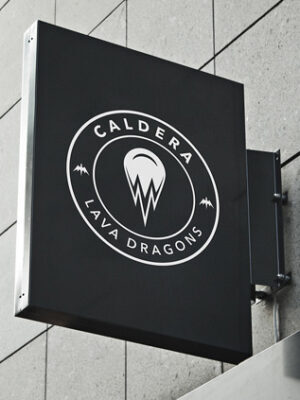Nesting software for print shops of all sizes
Faster and smarter file preparation
Whether you are a one-man operation or have hundreds of employees, PrimeCenter automates files preparation and helps you grow your business by cutting down repetitive manual tasks, meeting client deadlines and reducing media costs.
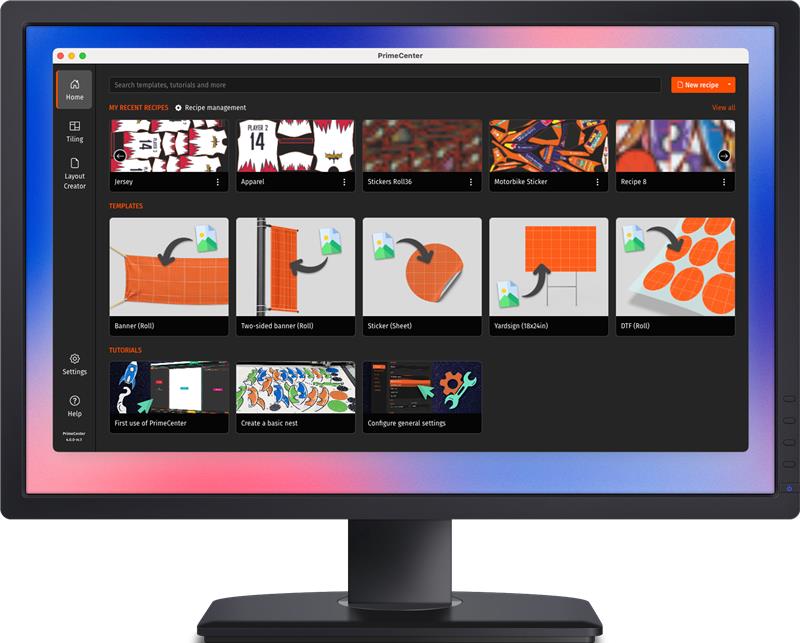
PrimeCenter simplifies file preparation for print shops of all sizes

For print shop owners
doing it all
Replace hours of manual file preparation with a few steps.

For prepress teams getting started with automation
Optimize your team’s effort and your production at the same time.

For large prepress teams who need advanced automation
Manage large volume of files while meeting deadlines and quality goals.
Why choose PrimeCenter
Automated true-shape nesting
Stop wasting hours manually nesting your files on your design software! PrimeCenter analyzes your files and automatically generates the most cost-effective layouts. Automatically nest images of varying sizes and shapes to save time and cut down on media waste.
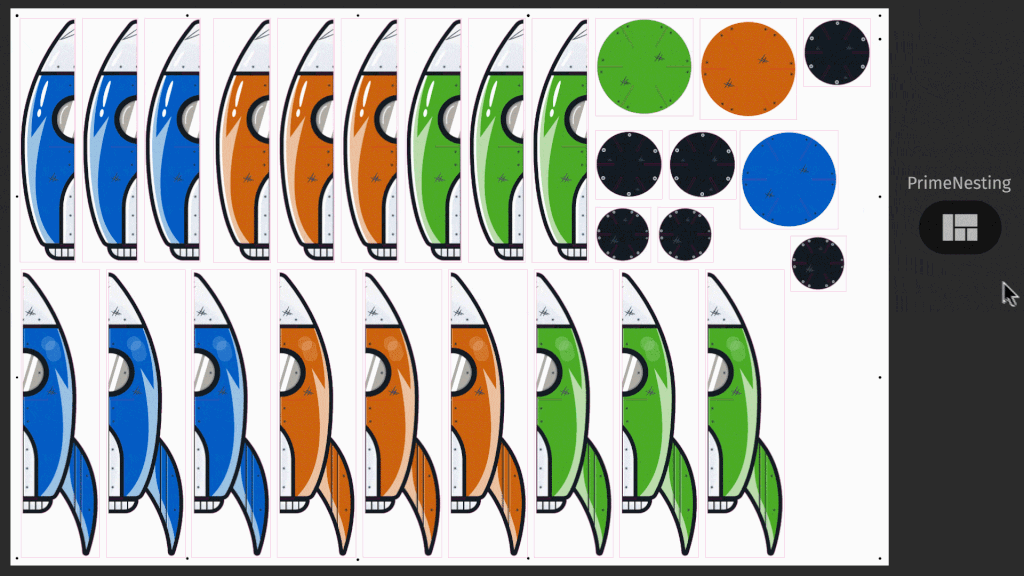
Automated file edition
PrimeCenter streamlines your workflow by automating repetitive editing tasks such as preflighting, adding bleed, creating cut contours, or adjusting dimensions. Save time and ensure precision with a solution designed to ease your file preparation process!
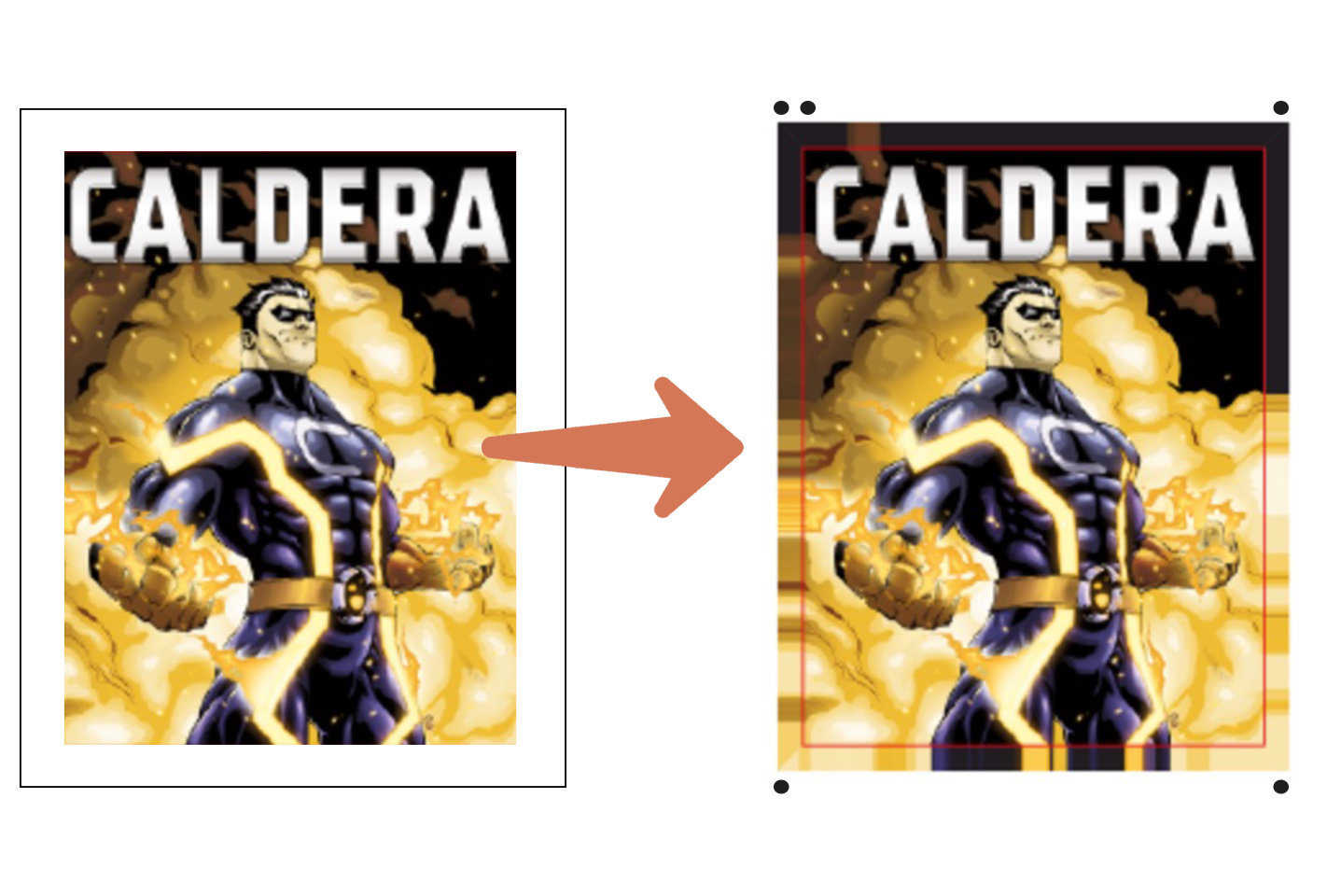
Parallel processing of multiple files
PrimeCenter can process multiple files at once, eliminating time consuming, repetitive file preparation with your current design software. Whether it’s for recurring jobs, unique projects, or any type of application, create custom recipes to automatically prepare your files and simplify your workflow.

Compatible with any RIP software on the market
The files generated by PrimeCenter are fully compatible with CalderaRIP or any RIP software on the market. It integrates seamlessly into your existing workflow to deliver unmatched efficiency and flexibility.

Discover PrimeCenter in action
File preparation plays a critical role in ensuring the quality and consistency of the final output. PrimeCenter automates these repetitive tasks so you can deliver perfect results.
How print shops use PrimeCenter to streamline prepress-to-production
Using PrimeCenter saves me anything from 20 minutes to 2-3 hours a day by not having to set things up manually. While it’s processing, I can get on with another task or help somebody else in the shop. Then I come back and it transfers everything into the RIP and straight to the printer.
Mike Kasold, Owner of MK Signs
We are a small e-commerce company. As we have a large flow of files to print every day, we use PrimeCenter to organize files ordered via our webshop. It has simplified our work considerably. We drag the files into the recipe and it’s basically ready-to-print.
Namly Design, user of PrimeCenter
Power up your file preparation
Book a demo with our workflow specialists and get a free trial of PrimeCenter!
Pricing Plans
PrimeCenter
Essentials
PrimeCenter
Pro
PrimeCenter
Max
Applications
Prepare print & cut files for all types of indoor and outdoor applications.