
Support & Hotline
How to get support for your Caldera software
Having technical issues? Learn how to reach Caldera support
Caldera resellers and OEM partners provide technical assistance for Caldera products. You can also get support directly from Caldera by following the recommendations below.
Read our technical resources on HelpDesk
HelpDesk is Caldera’s online documentation platform. From there, you can access a wide range of technical resources, videos, FAQs, tutorials & troubleshooting articles to help with your Caldera software.
HelpDesk is regularly updated and enriched with new content. Make sure to login with your Caldera credentials to unlock all the content of the platform!
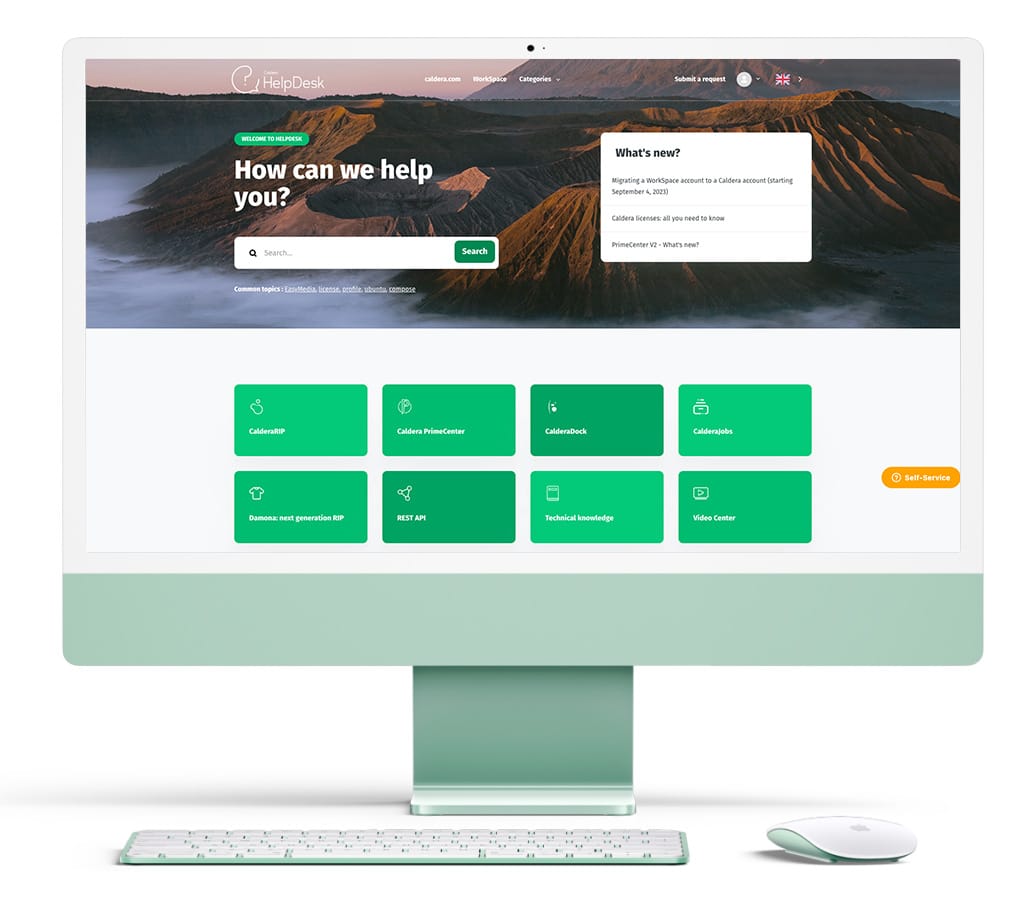
Who can access Caldera support?
All Caldera customers can have access to our support and technical resources.
Conditions may apply depending on your software package (response time, priority access). Please read the recommendations below carefully for more information.

How to get support for PrimeCenter
Caldera provides active support for all PrimeCenter packages – Basic, Pro & Max.
Users with an active PrimeCenter Basic, Pro or Max subscription can all submit support requests to the Caldera support team by following the instructions below:
- Login to WorkSpace. From there, you can access our Help Center.
- Click on Submit a request and complete the contact form.
- If you have subscribed to a PrimeCenter Pro or Max package, you will benefit from our Service Level Agreement (guaranteed response within 2h/4h/8h depending on the severity of the issue) and dashboard to follow up on your requests. If you have subscribed to a PrimeCenter Basic package, your request will be processed, but not in priority. Our technical support team will address your issue as soon as possible.
How to get support for CalderaRIP
Caldera only provides active support for Version 16.x, Version 17.x and Version 18.x. If you are using these versions, please follow the instructions below:
- Login to WorkSpace. From there, you can access our Help Center.
- If you have subscribed to a CalderaCare maintenance contract, click on Submit a request and complete the contact form. Our technical support team will answer your request in priority, according to the Service Level Agreement (guaranteed response within 2h/4h/8h depending on the severity of the issue).
- If you have not subscribed to a CalderaCare maintenance contract, you can also submit a request on HelpDesk, but it will not be processed in priority. Our technical support team will address your issue as soon as possible. Click here for more information about CalderaCare.
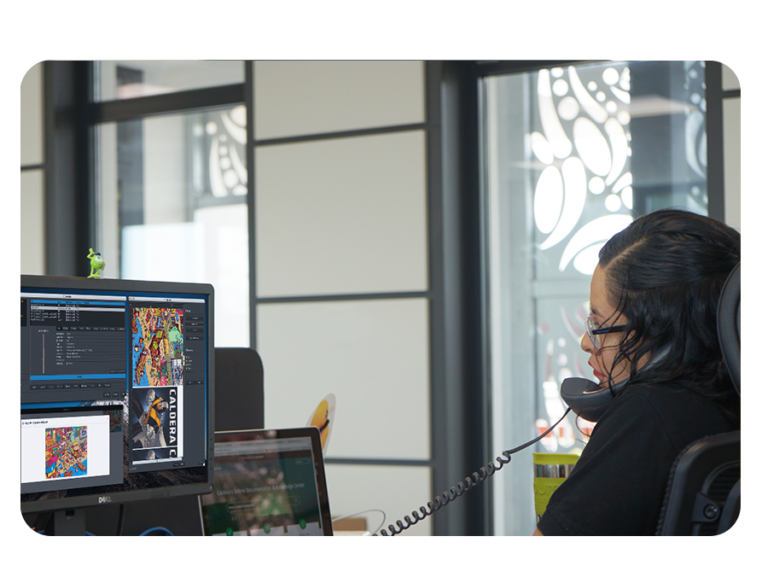
Support of older CalderaRIP versions
- We support and maintain CalderaRIP Version 18. We solve issues regularly with software updates.
- We do not solve issues in CalderaRIP Version 17 and 16, but our technical support team answers questions until the date indicated in the table below.
- We no longer support CalderaRIP Version 15, 14, 13, 12 and earlier. We recommend you upgrade to the latest version. Contact us for more information.
- Note that for supported versions (currently 16, 17, and 18), customer have the possibility to add drivers and options, while older version users will be required to upgrade to the latest version. Contact us for more information.
Keep your production running at all times!
CalderaCare is the support and maintenance solution for your CalderaRIP software.
In addition to premium support, CalderaCare comes with a wide range of benefits for your production: exclusive features and discounts, unlimited access to online trainings, and more!

Didn’t find the answer you were looking for?
Click on the link below to get in touch with a Sales representative.