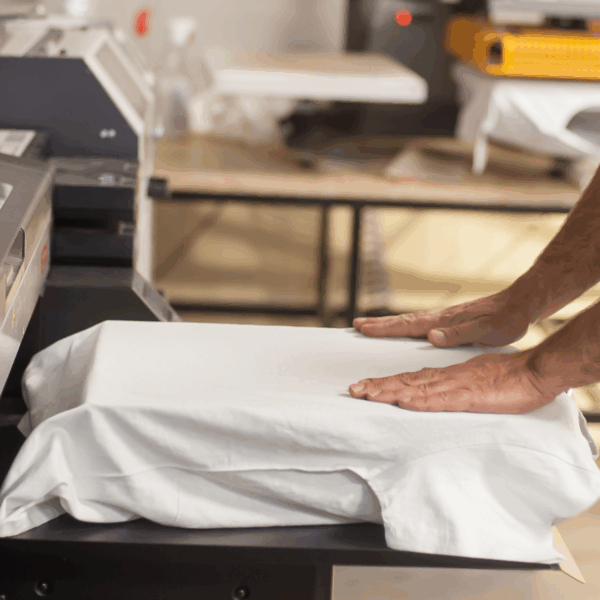Prepress— all you need to know about imposition and nesting
December 04, 2023
Learn the difference between imposition and nesting
In digital printing (and more specifically in prepress), we often hear about nesting, imbrication, imposition, ganging or nesting, but what do they mean? In this article, we will explain the differences between all these words with concrete examples.
What is imposition?
In traditional or small-format digital printing, imposition refers to the process of arranging a booklet’s pages so that once the printed sheets are folded and trimmed, the pages will appear in the correct order. As soon as a file contains more than one page, it is necessary to impose your document. You can use a dedicated software to arrange the book’s pages in an optimal layout for printing and cutting. Imposition tools can generate all the plates automatically.
Example of imposition:
Our PDF file contains 4 pages, with the cover on page 1 and the backcover on page 4. The final product that we are aiming for is a 2-page leaflet.
To print this document on both sides, you need to make an imposition so that the folded document corresponds to the finished product.
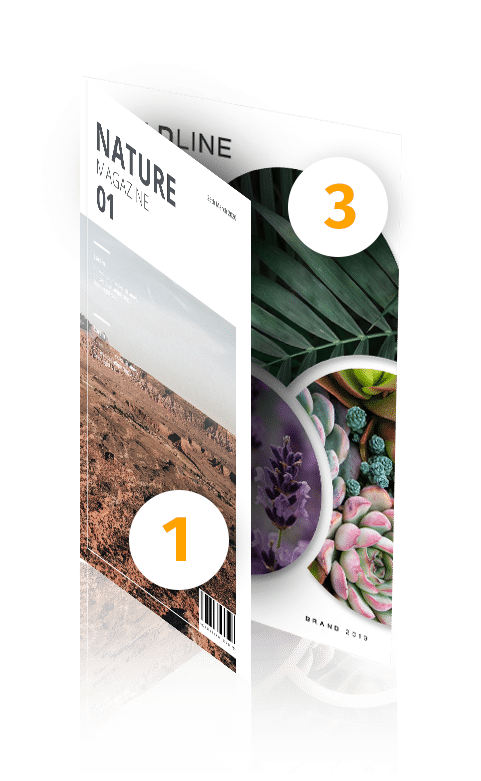


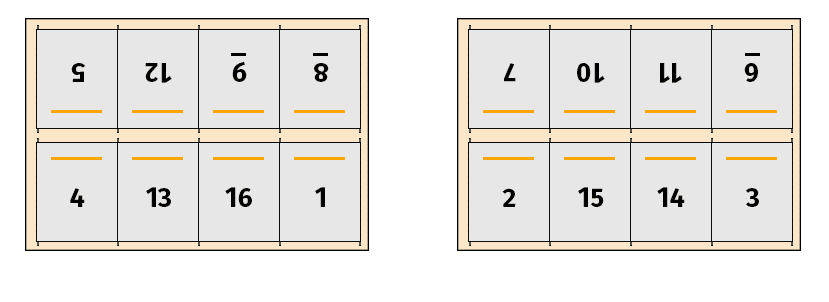
What is Nesting?
In large-format digital printing, even though you often have a single image to print, you might want to optimize the printing process on the width of the roll or plate (in the case of a flatbed printer). To do so, you can group several jobs to be printed on the same sheet or roll, and that is what we call “nesting”.
Nesting together different images that you need to print (and cut) on the same sheet helps to maximize media usage, cut down waste and improve the efficiency of your production. The nesting process can be done manually via your design software (Adobe InDesign or Adobe Illustrator), or more automatically via software solutions like Callas pdfToolbox, CalderaRIP, or Caldera PrimeCenter.
There are several types of nesting strategies:
1) Step&Repeat: When the same file is multiplied by the number of copies required:

2) Nesting images of the same format: When you nest different images of the same format:
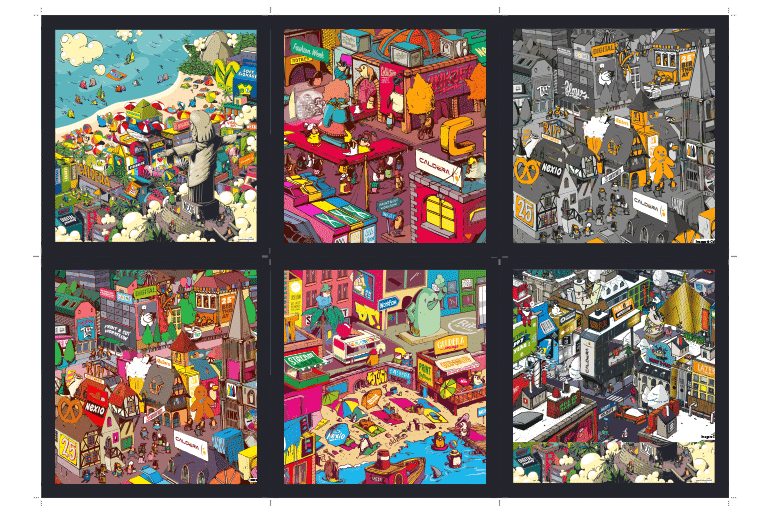
3) Nesting images of various formats: When you nest together different images of different formats:
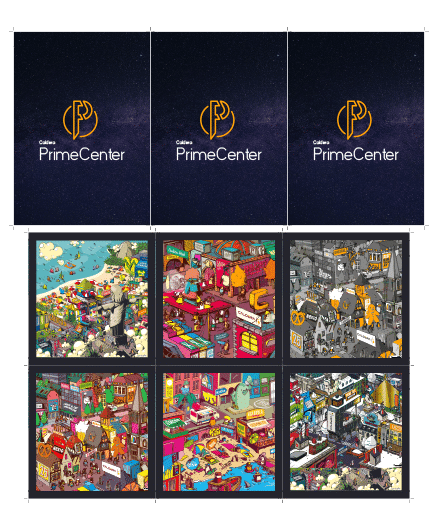
4) True-Shape nesting: When you nest together copies of one (or several) visuals with complex shapes to optimize media usage.
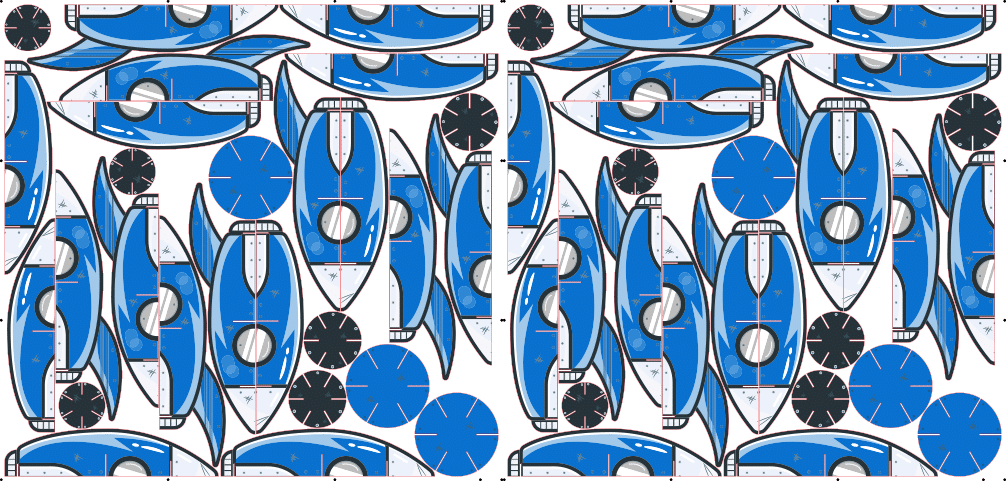
5) Ganging: In Caldera PrimeCenter, ganging refers to the ability to sort, group and nest files (rectangular and/or complex shapes) according to specific metadata, such as the CustomerID or media type. Ganging by metadata is a great way to anticipate production, finishing and delivery steps right from the prepress stage.
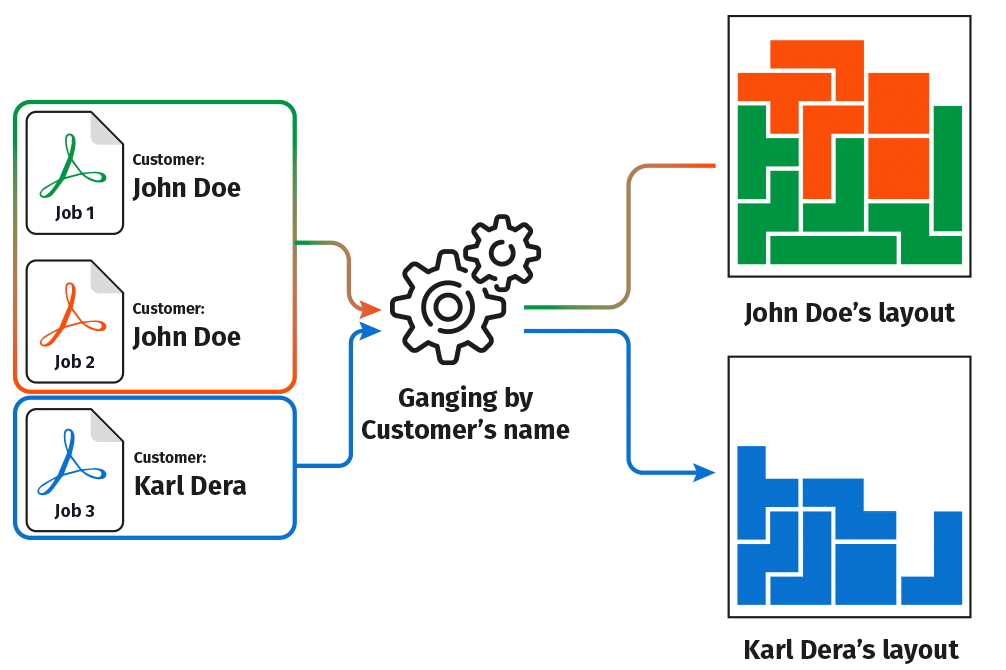
Get your free trial of PrimeCenter
Want to save time preparing your files?
Contact us for a custom demo with our specialists and to start your free trial!
Related articles