
Prepare double-sided banners & DTF files in PrimeCenter
May 30, 2024
Caldera unveiled the latest update for PrimeCenter, its prepress software for printing and cutting. Version 3.1 brings new features and improvements to streamline the preparation of print and cut files, empowering users with enhanced capabilities and a smoother workflow.
Two-sided banners made effortless
One of the standout additions in PrimeCenter 3.1 is a new profile for creating two-sided banner layouts. Preparing head-to-head or back-to-back configurations only takes a few clicks, and users can customize their banners with additional options such as pockets, folding lines, and more. This addition makes PrimeCenter more versatile and convenient for our users.

Adapting to Direct-to-Film workflows
We understand the importance of adapting to evolving printing technologies, which is why PrimeCenter v3.1 introduces a new option for Direct-to-Film (DTF) workflows. The “Create Spot Color from Page Content” profile now offers a new setting to convert transparency layers into spot colors, which makes it possible to add a white underlayer to designs.
The profile accepts PNG files, simple PDF files with only one image or complex PDF files with several images. It automatically process the file in the most adequate manner to deliver perfect results, but the user can adjust the rendering resolution if needed.
Advanced transparency management is a significant improvement for PrimeCenter, allowing users to prepare files for Direct-to-Film (DTF) printing workflows.
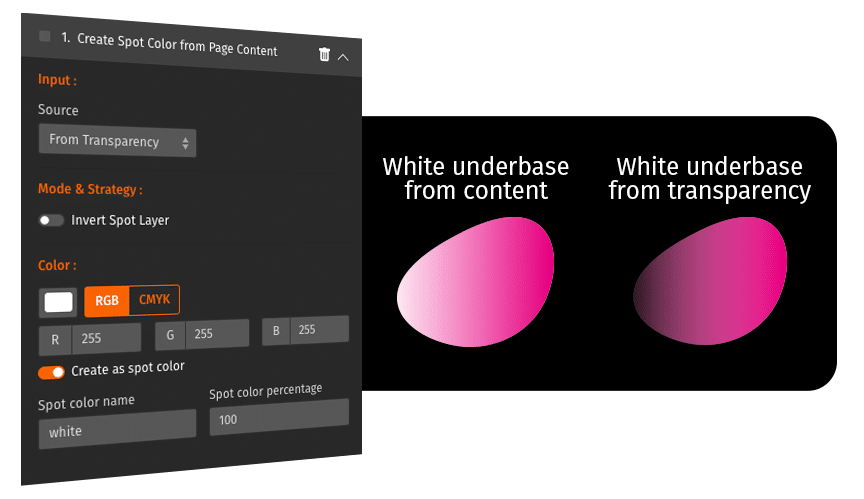
Enhanced user experience
In response to user feedback, we have enhanced several key areas of the software to provide a better experience.
Starting from the 3.1 update, user can combine both multipage and single-page PDF files within the same double-sided printing recipe, eliminating unnecessary constraints and automating double-sided printing workflows. Additionally, we’ve revamped contour creation profiles to provide users with greater flexibility. Finally, format management has been simplified to reduce unnecessary back and forths to the settings. The default format is removed from the Page module, empowering users to select, manage, and create custom formats with ease. Enjoy greater control and efficiency as you tailor PrimeCenter to suit your unique requirements.
Want more details about all the new features and improvements? Read the complete changelog on HelpDesk.
Try PrimeCenter for free
Intrigued by the possibilities of PrimeCenter? Learn more about our prepress software and contact us for a custom demo with our workflow specialists!
Related articles


