

Job preparation and nesting for Onyx RIP
Did you know that 40% of PrimeCenter customers use a RIP software other than Caldera?
PrimeCenter automates files preparation and helps you grow your business by cutting down repetitive manual tasks, meeting deadlines and reducing media costs.
With PrimeCenter connected to your current RIP software, you spend less time on job preparation and more time printing and cutting.

Why use PrimeCenter with Onyx RIP?
PrimeCenter is a great add-on to your Onyx RIP, here’s why:
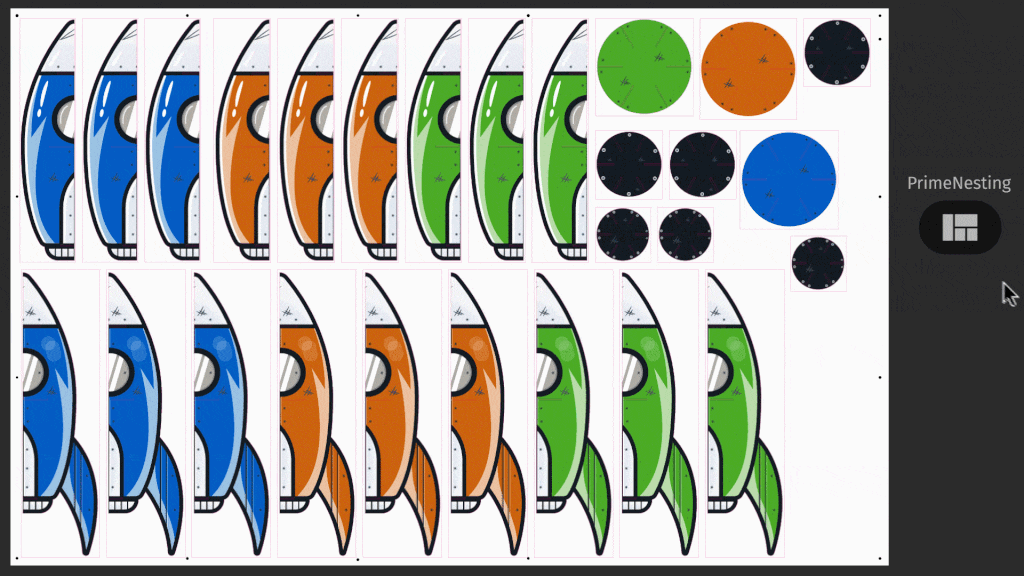
Better nesting means greater savings
Use PrimeCenter upstream from the RIP, to achieve impeccable nested layouts, optimize media usage and reduce costs.

Faster job preparation for printing and cutting
Automatic mark placement with PrimeCenter saves you 10-15 minutes per job versus doing it in the RIP.

Double-sided printing made effortless
PrimeCenter automatically generates ready-to-produce double-sided sign layouts to avoid errors, reruns and media waste.
Our customers love PrimeCenter

FastSigns Blaine, Minnesota
“PrimeCenter places marks more efficiently. With our RIP, we placed them manually, but PrimeCenter automates this, saving 10-15 minutes per job. Savings like that really add up!”

MK Signs, California
“PrimeCenter saves me anything from 20 minutes to 2-3 hours by not having to set things up manually. While it’s processing, I can get on with other tasks in the shop. Then it transfers everything into the RIP and straight to the printer.”
Discover PrimeCenter
PrimeCenter is a job preparation and nesting software designed to streamline the preparation of print and cut jobs, especially for large-format and industrial printing applications (including signage, graphics, decorated apparel and packaging).
PrimeCenter is widely used by print service providers to improve production efficiency, reduce errors, and save time in the prepress process. It works seamlessly with any RIP software, a wide range of cutting devices and all operating systems (Windows, macOS and Linux).

Key benefits
Prepare jobs 3 times faster
Build your custom recipes (per client, job or media type) to streamline file preparation, automate repetitive tasks and save time.
20% less media waste
With its advanced rectangular and true-shape nesting algorithm, PrimeCenter optimizes media usage to reduce waste and costs.
Save time on repetitive tasks
Automate repetitive tasks to process more jobs, say goodbye to bottlenecks and free up time for added-value tasks.
Generate perfect layouts with True-shape Nesting
PrimeCenter automatically nest files to generate the most optimized layouts. Whether you’re nesting several copies of the same file, different files of similar format, or different images of varying sizes and dimensions, PrimeCenter saves time and cuts down on media waste.
Automatically prepare ready-to-cut jobs
With its array of cutting options, PrimeCenter is ideal for generating PDF files tailored to your production tools and constraints. Add positioning marks, camera marks and annotations, and link your cutting contours to specific cutting methods to prepare your files for production.
Effortless double-sided printing
Whether you’re printing simple shapes or complex dye-cut outlines with different designs on either side, PrimeCenter can prepare double-sided prints with accuracy and ease, helping you avoid manual errors and save a considerable amount of time.
Power up your file preparation
Book a demo with our workflow specialists!
Frequently asked questions

Yes, the files generated by PrimeCenter are compatible with any PDF-enabled RIP solution.
Yes, PrimeCenter works on Windows, macOS and Linux. Click here for more information about OS compatibilities.
PrimeCenter is compatible with a wide range of cutting systems, including Zünd, Kongsberg, Secabo, Bullmer, Summa, Colex, Hasler and OptiScout. Contact us for more information.
Absolutely! We provide 15-day demo licenses so you can explore PrimeCenter at your own pace.
You can find detailed descriptions of our plans by clicking here. If you have any questions, feel free to contact us. Our team can assess your needs and recommend the ideal plan for your production.
