
Online training
Get fast and effective training on CalderaRIP
Master CalderaRIP with online trainings
Our online trainings are the perfect alternative for you to get fast and effective training on CalderaRIP modules. You must subscribe to CalderaCare to register for online training courses. Make registrations via your WorkSpace account.
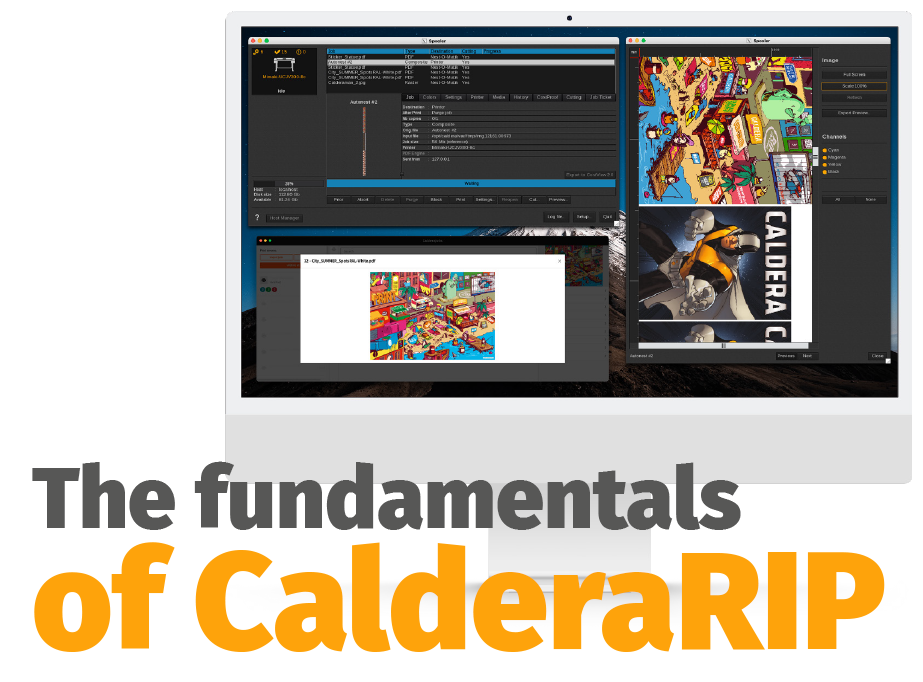
Online training: The fundamentals of CalderaRIP
This course covers all the basics of CalderaRIP software.
We will guide you through your first steps with CalderaRIP, and teach you how to process your files until printing. We will train you on the Compose and Nest-O-Matik modules to automate the nesting of several files, and more!
See the program, duration & registration information below.
-
Program
- Manual file import with Fileman
- Automatic file import with Hotfolders
- How to view file information
- How to crop an incoming file
- How to manage jobs from the image bar
- Install and set up a printer driver
- Print module and page setup
- Managing print queues
- Creating amalgams with Compose
- Automatic nesting with Nest-O-Matik
- Automation
-
Duration
1 hour of training + 30 minutes of Q&A
-
Registration
You must be subscribed to CalderaCare to register to Caldera’s online training courses. Registrations need to be made via your WorkSpace account.
- Manual file import with Fileman
- Automatic file import with Hotfolders
- How to view file information
- How to crop an incoming file
- How to manage jobs from the image bar
- Install and set up a printer driver
- Print module and page setup
- Managing print queues
- Creating amalgams with Compose
- Automatic nesting with Nest-O-Matik
- Automation
1 hour of training + 30 minutes of Q&A
You must be subscribed to CalderaCare to register to Caldera’s online training courses. Registrations need to be made via your WorkSpace account.
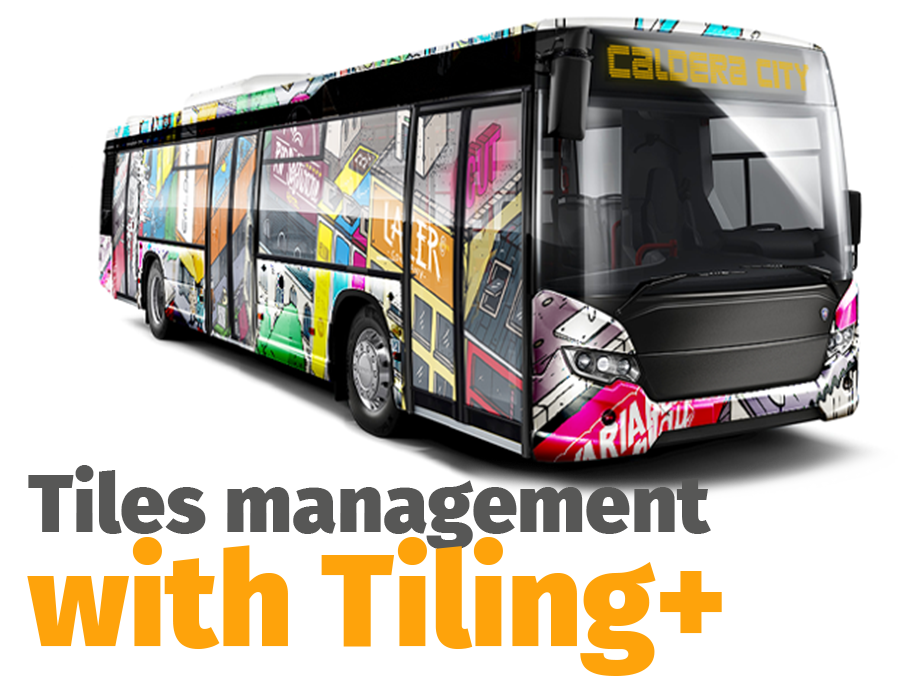
Online training: Tiles management with Tiling+
This course focuses on Tiling+, our module dedicated to tile management for very large-format projects.
We will show you how to use this module through concrete examples, such as vehicle wrapping, window decoration or billboards. You will also learn how to automate the printing of tiles using our powerful workflow editor.
See the program, duration & registration information below.
-
Program
- Application 1: Billboards
- Application 2: Vehicle wrapping
- Application 3: Window displays
- Application 4: Banners
- How to automate Tiling+
-
Duration
1 hour of training + 30 minutes of Q&A
-
Registration
You must be subscribed to CalderaCare to register to Caldera’s online training courses. Registrations need to be made via your WorkSpace account.
- Application 1: Billboards
- Application 2: Vehicle wrapping
- Application 3: Window displays
- Application 4: Banners
- How to automate Tiling+
1 hour of training + 30 minutes of Q&A
You must be subscribed to CalderaCare to register to Caldera’s online training courses. Registrations need to be made via your WorkSpace account.
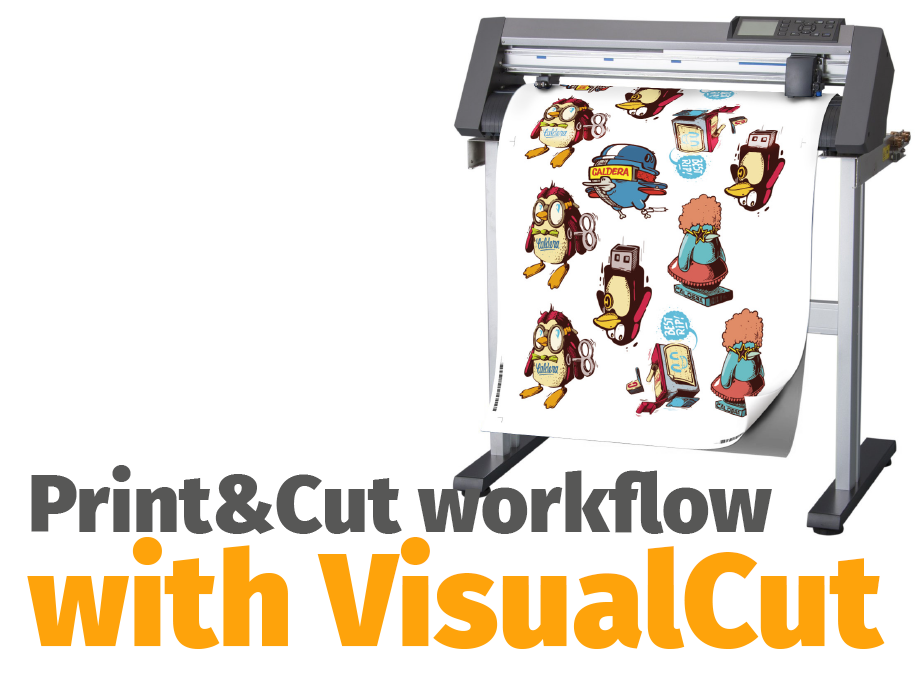
Online training: Print&Cut workflow with VisualCut
This course is dedicated to users who wish to expand their knowledge of print & cut workflows.
By the end of this session, you will master the installation and configuration of cutting plotters with VisualCut, our module for using roll-to-roll plotters. You will learn how to create cutting tools based on the cut path of your files, and how to edit cut files using Adobe Illustrator.
See the program, duration & registration information below.
-
Program
- Presentation of the print-to-cut workflow
- Creation of cutting files with Adobe Illustrator
- Installation of a cutting plotter
- Configuration of the cutting contour list
- How to add print bleed
- Using Step & Repeat & ContourNesting from the print module & Compose
- Overview of the VisualCut interface
- Automating cut jobs with QuickPrint
- Cutting marks and Nest-O-Matik
-
Duration
1 hour of training + 30 minutes of Q&A
-
Registration
You must be subscribed to CalderaCare to register to Caldera’s online training courses. Registrations need to be made via your WorkSpace account.
- Presentation of the print-to-cut workflow
- Creation of cutting files with Adobe Illustrator
- Installation of a cutting plotter
- Configuration of the cutting contour list
- How to add print bleed
- Using Step & Repeat & ContourNesting from the print module & Compose
- Overview of the VisualCut interface
- Automating cut jobs with QuickPrint
- Cutting marks and Nest-O-Matik
1 hour of training + 30 minutes of Q&A
You must be subscribed to CalderaCare to register to Caldera’s online training courses. Registrations need to be made via your WorkSpace account.

Online training: Color management & EasyMedia
In this course, we will focus on setting up and creating ICC profiles using EasyMedia, our module for printer calibration.
From linearization to ICC profile creation, we will cover all the steps involved in color calibration, so that you can achieve the best results on any type of media.
See the program, duration & registration information below.
-
Program
- Introduction to color management
- CalderaRIP color configuration
- Mastering the different calibration steps on EasyMedia
- Printer color configuration
- Which color rendering mode to choose
-
Duration
1 hour of training + 30 minutes of Q&A
-
Registration
You must be subscribed to CalderaCare to register to Caldera’s online training courses. Registrations need to be made via your WorkSpace account.
- Introduction to color management
- CalderaRIP color configuration
- Mastering the different calibration steps on EasyMedia
- Printer color configuration
- Which color rendering mode to choose
1 hour of training + 30 minutes of Q&A
You must be subscribed to CalderaCare to register to Caldera’s online training courses. Registrations need to be made via your WorkSpace account.
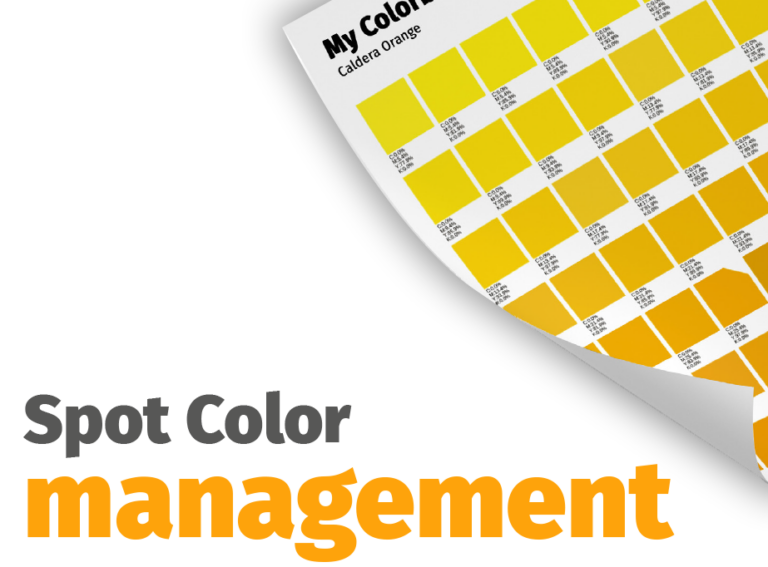
Online training: Spot Color management
Want to improve the rendering of specific colors using your large-format printer?
With CalderaRIP, you can optimize the rendering of your colors referenced in the RAL, Pantone, HKS and many other color libraries by using the Spot Color module. In this course, we will see how to edit custom color charts in order to create your own CMYK libraries and automate the spot color replacement process.
See the program, duration & registration information below.
-
Program
- How to create and open a file with spot colors
- How to generate a custom color chart
- How to create a custom CMYK library
- Creating a custom Lab library
- How to automate spot color replacement
- How to sample a color with a spectrophotometer
-
Duration
1 hour of training + 30 minutes of Q&A
-
Registration
You must be subscribed to CalderaCare to register to Caldera’s online training courses. Registrations need to be made via your WorkSpace account.
- How to create and open a file with spot colors
- How to generate a custom color chart
- How to create a custom CMYK library
- Creating a custom Lab library
- How to automate spot color replacement
- How to sample a color with a spectrophotometer
1 hour of training + 30 minutes of Q&A
You must be subscribed to CalderaCare to register to Caldera’s online training courses. Registrations need to be made via your WorkSpace account.
Need more information about our trainings?
Click on the link below to get in touch with a Sales representative.