
Annual Subscriptions
Stay focused, productive, and friction-free
Full-Featured Annual Subscriptions that Scale by Drivers
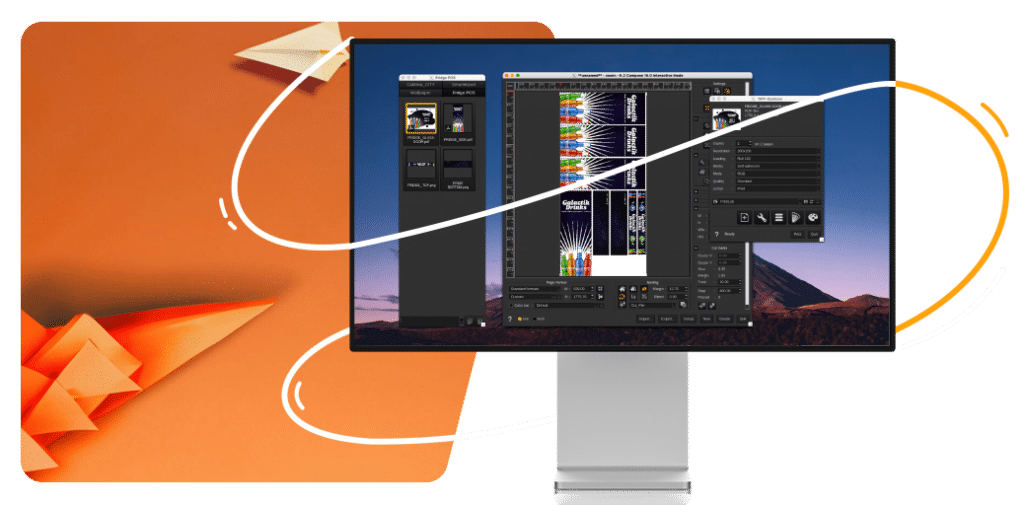
The subscription RIP package for signs & visual communication
Get the complete Caldera feature set with a subscription that matches your printers and production workflow. Pick Essentials, Pro, or Max and run the same powerful RIP workflow with drivers tailored to your current business. From entry-level to high-volume needs, enjoy a complete, full-featured package.
Why Choose an Annual Subscription?

Always current and up-to-date
Get the latest features and improvements automatically.

Full-Feature Parity
Color management, nesting, cutting, automation, and more. Enjoy core capabilities across all drivers.
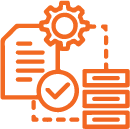
Unlimited Additional Driver Use
Perfect for your production and high workflow environnements.
Ideal for signage, visual communication & fine art prints
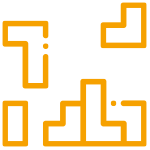
SAVE UP TO 20% MEDIA
Reduce media waste with smarter image placement & layouts (ContourNesting).
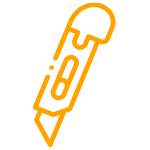
PRINT & CUT WORKFLOW
Place cut marks, barcodes and annotations automatically to optimize your workflow.

CUTTING-EDGE PDF TECHNOLOGY
VisualRIP embeds Adobe PDF technology to ensure a reliable reproduction of your designs.
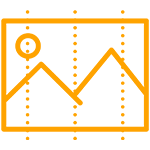
SAVE TIME PREPARING TILES
Prepare very large-format projects and format them to your media with Tiling+.
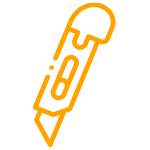
PRINT & CUT WORKFLOW
Place cut marks, barcodes and annotations automatically to optimize your workflow.

CUTTING-EDGE PDF TECHNOLOGY
VisualRIP embeds Adobe PDF technology to ensure a reliable reproduction of your designs.






Caldera Subscription Packages

Essentials
Your Professional Start – Everything you need to start printing
Essentials is designed for small studios and growing print professionals ready to step into advanced printing. It delivers the full power of Caldera’s core features with a driver set tailored for small and mid-format production.
✓ Optimized for eco-solvent and low-volume printers
✓ Perfect for studios taking their first step into advanced workflows
✓ A cost-effective entry-level subscription with all the essentials to get started

Pro
A Step Forward – Supports your current production and helps you expand into new technologies
Pro is made for established print shops ready to diversify and scale. With extended driver coverage, it supports mixed-technology environments and evolving production needs, helping you move seamlessly into UV, hybrid, and higher-volume workflows.
✓ Designed for entry-level UV and hybrid printers
✓ Built for growing businesses exploring multi-technology workflows
✓ Unlock a dynamic and diverse driver ecosystem

Max
Unlimited Potential – Max gives you full driver compatibility and the freedom to grow your production
Max is built for industrial print environments and multi-printer setups that demand maximum flexibility, performance, and scalability. With full driver compatibility, Max gives you the freedom to adapt, expand, and push your production to new heights.
✓ Fully compatible across all printer types and technologies
✓ Ideal for high-volume, mixed-technology, and industrial workflows
✓ The ultimate choice for large, multi-printer operations
| FEATURES | |||
|---|---|---|---|
| Markets | |||
| GENERAL | |||
| Driver Compatibility | |||
| Print Drivers Included | |||
| Max Additional Printer Driver | |||
| Users included | |||
| TECHNOLOGIES | |||
| Adobe Print Engine | |||
| X-Rite 1 Prism | |||
| Costproof | |||
| Hardware Acceleration | |||
| CUTTING | |||
| Roll Cutter Support | |||
| Flatbed Cutter Support | |||
| Trimmer | |||
| PREPRESS | |||
| - Compose - Tiling + - Rectangular & True-shape - Print & Cut - Print Bleed | |||
| COLOR MANAGEMENT | |||
| - ICC Profiling - Spot colors - Color Replacement - Color Books -Color Correction -Relinerization - white, Varnish, Silver... - Custom Inkset - RGB Workflow | |||
| Print Server Verifier (PSV) | |||
| AUTOMATION | |||
| - Drag & Drop -Quick Prints - Unlimited hotfolders | |||
| Smart Import | |||
| Rest API | |||
| SUPPORT & UPDATES | |||
| Driver Switchs | |||
| New Versions | |||
| Ticket-Based Support | |||
| Customer Sucess Plan | |||
| Priorities SLA Support | |||
| Online Training -Access to Knowledge Base (Helpdesk) | |||
| BROCHURES | |||
Adobe Light vs. Adobe PDF Print Engine
Both Adobe Light and Adobe PDF Print Engine fully support PS and PDF files and guarantee accuracy in gradients and transparencies. Adobe PDF Print Engine provides additional features (FineLine Rendering) and hardware speed optimization.
| Support of PS & EPS files | ||
| Support of gradients | ||
| Support of transparencies | ||
| Multi-page PDF | ||
| FineLine Rendering | ||
| Overprint options | ||
| Anti-aliasing | ||
| Selection of preview resolution and size | ||
| Multithreading** | ||
| XObject catching (PDF-VT optimization)*** |
*Reduced performance when processing heavy multi-page PDF files.
**Multithreading impacts the performance of complex files with lots of transparencies, overprint, huge raster images embedded, and/or complex gradients.
***XObject impacts the performance of PDF-VT (variable data for label and packaging).
Book a demo of VisualRIP
Fill out the form below, and our team will get back to you as soon as possible.