
CalderaRIP options
Expand the possibilities of CalderaRIP with additional modules
Expand the potential of CalderaRIP
Additional CalderaRIP modules are available to match specific needs. Our catalogue includes cost modules, color modules, cut modules, performance and automation modules. Note that some options may already be included in our RIP packages.
Cost modules
Want to optimize your costs to stay competitive? Discover our dedicated cost modules, CostProof and InkPerformer.
CostProof
Master all your production costs
CostProof calculates job-related costs based on similar jobs printed in the past or based on the ripped data of your jobs.
- Estimate job-related costs
- Improve cost-management to stay competitive
- Deliver more precise quotes to your customers

InkPerformer
Save up to 25% ink
InkPerformer automatically calculates new color combinations to decrease the amount of ink used without compromising on color accuracy.
- Improve grey neutrality
- Reduce your costs and environmental footprint
- Achieve a fast return on investment. Click here to calculate your potential ROI with InkPerformer.

InkPerformer can be deployed on several printers, but is sold per printer driver. Contact us for more information.

Get InkPerformer with CalderaCare
Customers with a CalderaCare subscription receive 1 InkPerformer license free of charge for every 3 drivers they own. CalderaCare is a set of additional, exclusive features including all major upgrades, premium training content and priority access to technical support.
Color modules
Color accuracy is key in digital printing, and CalderaRIP offers several options to improve color output and expand printing possibilities. Discover our dedicated color modules, RGBWorkflow, CustomInkset and PrintStandardVerifier.
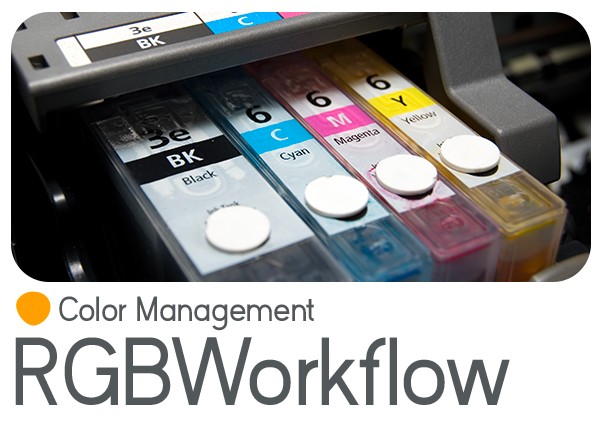
RGBWorkflow
Print richer, deeper blacks
Printing deep black colors is one of the biggest challenges in textile, photography or backlit printing. Designers usually work within the RBG color space while printers work in CMYK. RGBWorkflow allows digital printers to carry out print profiles in RGB to produce more accurate colors.
- Use the same RGB profile from creation to production
- Print richer, deeper blacks
- Improve your printing accuracy

CustomInkset
Customize your ink configurations
In textile and industrial printing applications such as ceramics, wood floors or bathroom tiles, new market trends make it necessary to go beyond what CMYK alone can achieve. Design your own ink configurations from scratch & discover new shades of printed colors!
- Design your own ink configurations
- Define your process inks & spot inks
- Expand your color gamut to explore new applications

PrintStandardVerifier
Check the conformity of your prints
PrintStandardVerifier allows you to carry out conformity checks of your printing processes. Meeting international standards for color consistency is essential when printing for large accounts— and PrintStandardVerifier embeds professional standards and specifications that are widely recognized across the graphic communication industry.
- Match industry standards (ISO, Fogra, G7, Idealliance)
- Check your colors before printing
- Improve your color consistency
Cut modules
Drive large-format cut peripherals and manage print-to-cut workflows to deliver all your jobs right on time. Discover our dedicated cut modules, CutServer, GrandCutServer, and Trim-O-Matik.
CutServer
Streamline your print-to-cut workflow
No need for a separate solution to manage your cutting operations! Use the CutServer module to drive your roll cutter devices and streamline your print-to-cut workflow.
- Unify your print-to-cut workflow
- Manage cut contours, cut marks & positioning marks
- Manage multiple contours in a single file
- Generate machine-specific files for each job
- Improve cutting accuracy

CutServer is recommended for roll cutters. Check whether your cutting device is compatible with Caldera.
GrandCutServer
Streamline your print-to-cut workflow
No need for a separate solution to manage your cutting operations! Use the GrandCutServer module to drive your flatbed cutting devices and streamline your print-to-cut workflow.
- Unify your print-to-cut workflow
- Manage cut contours, cut marks & positioning marks
- Manage multiple contours in a single file
- Generate machine-specific files for each job
- Improve cutting accuracy

GrandCutServer is recommended for flatbed cutters. Check whether your cutting device is compatible with Caldera.
Trim-O-Matik
Automate your trimming workflow
Perfect for cutting rectangular shapes at unrivaled speed, trimmers are the solution to speed up and scale up your production.
- Prepare your jobs for automatic trimmers
- Generate trim marks
- Increase your production speed
- Save time in production
- Compatible with a large range of trimmers*

Check whether your cutting device is compatible with Caldera.
Performance & automation modules
Need to push your production to the next level? Discover our dedicated modules, Hardware Acceleration and Nexio.

Hardware Acceleration
Boost your RIP performance
Take advantage of your computer’s full capacity to speed up ripping and printing times, and to process files with greater speed and efficiency.
- Speed up your production
- Run more printers with fewer computers
- Deliver all your jobs on time
- Achieve a fast return on investment

Nexio
Connect CalderaRIP with third-party programs
Nexio adds a new level of automation to your printing processes by connecting CalderaRIP with third-party programs (webshops, CRM, ERP, MIS).
- Automate your workflow
- Minimize errors & production costs
- Collect reporting data
- Analyze the performance of your production
Check which options are already included in your RIP package
Optional modules may already be included in your RIP package. Click here for more information about our RIP packages.
(Subscription) | (Subscription) | (Perpetual) | (Perpetual) |
|||||||
|---|---|---|---|---|---|---|---|---|---|---|
| Edition | ||||||||||
| COST MODULES | ||||||||||
| CostProof | ||||||||||
| InkPerformer | ||||||||||
| COLOR MODULES | ||||||||||
| RGBWorkflow | ||||||||||
| CustomInkset | ||||||||||
| PrintStandardVerifier | ||||||||||
| CUT MODULES | ||||||||||
| CutServer | ||||||||||
| GrandCutServer | ||||||||||
| Trim-O-Matik | ||||||||||
| PERFORMANCE & AUTOMATION MODULES | ||||||||||
| Hardware Acceleration | ||||||||||
| Nexio | ||||||||||

Want to learn more?
Contact us for a custom demo with our specialists.